Understanding MCP: The USB-C of AI Systems
Author: Pritika
Category: GEN-AI, GenAI
Published On: Mar 27, 2025
Introduction
Large Language Models (LLMs) have transformed AI applications, but they often lack real-time knowledge and struggle to interact dynamically with external systems. This is where MCP (Model Context Protocol) acts as a universal connector that allows AI models to access real-time data, APIs, and tools efficiently.
Think of MCP as USB-C for AI—a standardized way to connect LLMs to various data sources, just like USB-C allows you to connect different devices effortlessly. MCP ensures that AI applications are context-aware, flexible, and vendor-agnostic, making building intelligent agents and automation workflows easier.
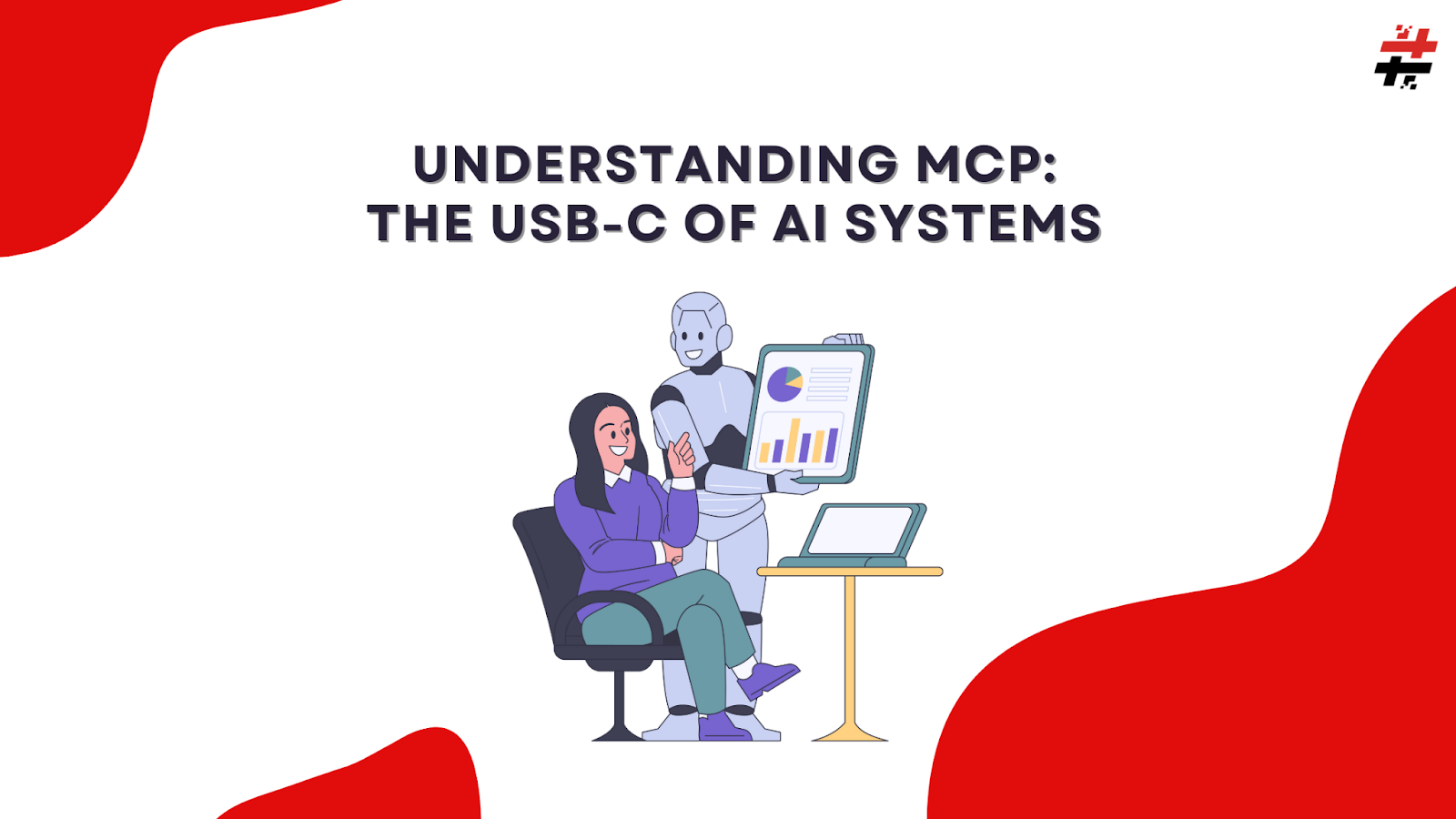
Why is MCP Important?
LLMs alone are powerful but limited by their static nature—they rely on pre-trained data and lack real-time awareness. Many AI applications require external data access to function optimally, such as:
- A customer support bot accessing user purchase history.
- A financial assistant retrieving livestock prices.
- A travel planner fetching real-time weather and flight details.
MCP standardizes how AI models connect to external tools and data sources, providing:
- Pre-Built Integrations – LLMs can directly plug into a growing list of APIs and tools.
- Vendor Flexibility – Easy switching between different LLM providers (e.g., OpenAI, Anthropic, Mistral).
- Security & Compliance – Ensures data security while integrating AI models into enterprise infrastructure.
How MCP Works?
MCP enables AI models to interact with external data sources via a structured middleware layer. This consists of three core components:
1. MCP Adapters
These connect AI models to external APIs, databases, or tools. Examples include:
- Weather API Adapter – Fetches real-time weather.
- Calendar API Adapter – Checks user availability.
- Stock Market Adapter – Retrieves real-time stock prices.
2. MCP Context Providers
These determine which external data is needed based on the AI’s task. For example:
- If a user asks about the weather, the system fetches real-time data instead of relying on old knowledge.
- If scheduling a meeting, the system checks calendar availability before responding.
3. MCP Middleware Layer
This acts as a traffic controller, ensuring AI models receive accurate, real-time context before generating responses.
Example: AI Assistant Using MCP
Without MCP (Limited AI)
👤: "Schedule a meeting with Alice tomorrow at 3 PM."
🤖: "I can’t do that." ❌ (No integration with the calendar)
With MCP (Smart AI)
👤: "Schedule a meeting with Alice tomorrow at 3 PM."
🤖 (via MCP): "Let me check your calendar... You’re free at 3 PM. Sending an invite to Alice now!" ✅ (Uses Google Calendar API)
Python Implementation: MCP in Action
Here’s a simple Python implementation showcasing MCP in AI agents:
| import openai import requests class MCPAdapter: def fetch_weather(self, city): """Fetch real-time weather data""" api_key = "your_weather_api_key" url = f"http://api.weatherapi.com/v1/current.json?key={api_key}&q={city}" response = requests.get(url) data = response.json() return f"Current temperature in {city}: {data['current']['temp_c']}°C." class MCPMiddleware: def process_query(self, query): adapter = MCPAdapter() if "weather" in query.lower(): city = query.split()[-1] context = adapter.fetch_weather(city) else: context = "No external data needed." return self.query_llm(query, context) def query_llm(self, query, context): openai.api_key = "your_openai_api_key" prompt = f"User Query: {query}\nContext: {context}\nAI Response:" response = openai.ChatCompletion.create( model="gpt-4", messages=[ {"role": "system", "content": "You are an AI assistant."}, {"role": "user", "content": prompt} ] ) return response['choices'][0]['message']['content'] # Example Run if __name__ == "__main__": mcp = MCPMiddleware() print(mcp.process_query("What is the weather in London?")) |
Expected Output:
| Current temperature in London: 15°C. |
This demonstrates how MCP fetches real-time weather data before passing it to an LLM, ensuring accurate and contextual responses.
Real-World Use Cases of MCP
1. Financial Assistants: Retrieve live stock prices before providing investment insights.
2. E-commerce Chatbots: Fetch real-time inventory and pricing to help customers make informed purchases.
3. Healthcare AI Agents: Access patient records and medical history securely.
4. Customer Support Automation: Retrieve previous user interactions to provide better service.
MCP is a game-changer for AI applications, enabling LLMs to interact with real-world data rather than relying on static, pre-trained knowledge. By providing standardized ways to integrate AI with external tools, MCP makes AI-powered applications smarter, faster, and more useful.
We hope this clarifies what MCP does.
👉 Over to you: Do you think MCP is more powerful than a traditional API setup?
Thanks for reading!
***********
At Hashtrust, we specialise in building AI-agent-based solutions using the latest advancements in LLMs, agent-based systems, and intelligent automation. If you’re looking to integrate AI-driven workflows into your business, reach out to us at support@hashtrust.in.
🚀 Hashtrust: Your Partner in Building Cutting-Edge AI Agent-Based Solutions.
No comments yet. Be the first to comment!
Add a comment